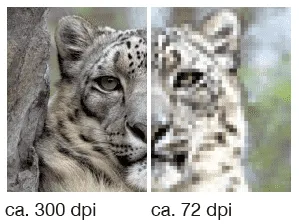Always trouble with the DPI's?
Your in-house exhibition starts in a week and the newly designed image brochure already looks really great on the screen. Now you quickly send the print data to the online print shop and you could distribute the advertising material at your stand in time for the start of the trade show. But then an e-mail arrives:
"Dear customer, unfortunately your print data cannot be used, the resolution of images and graphics should always be at least 300 dpi."
Now all alarm bells start ringing. What just went wrong ...
The adhesive label and booklet label experts at labelprint24 are also familiar with such problems. We want to help and will shed more and more light on print data requirements in the future.
How many dpi are needed for printing at all?
Internet images often have poor resolution.
You should lay out your print product with at least 300 dpi right from the start. However, this resolution is only important for printing images. If you create the print file from a layout program such as Adobe Indesign, graphics or fonts are not made up of pixels but of vectors, which you can enlarge as you like without any loss of quality.
Wenn Sie Ihr Layout jedoch mit einem Bildbearbeitungsprogramm wie Photoshop erstellen, besteht die Druckdatei immer aus Pixeln. In diesem Fall ist eine möglichst hohe Auflösung von Bildern, Grafiken und Schriften ein Muss.
Why is the dpi number so important for printing?
As a rule of thumb, the higher the resolution of the printing system, the more details can be displayed. In high-quality offset or digital printing, a print file with a high print resolution (dpi) brings immense quality advantages. A very fine print image from the press is of no use at all if the print file does not contain the necessary image information. If the print file of a booklet label has too low a resolution, the print image will end up looking pixelated. A typical example is obtained when trying to print an image from the Internet with a screen resolution of 72 dpi. If this print image contains fonts, they will look jagged and barely legible in small font sizes.
Definition dpi:
The term dpi stands for dots per inch and is synonymous with dots per inch. In common parlance, it refers to the resolution of a print file. In the printing process, the printed image is converted into small dots, i.e. screened. This screening is hardly visible to the casual observer. The fineness of this print screen - basically the dot density - is specified in lines per inch and can be abbreviated to lpi.
Discover our full range of labels.
Here you have all common print data and data check requirements at one go
These articles may also interest you:

Customized packaging
These are individually manufactured packages such as folding boxes, shipping cartons or laminate tubes. Thanks to the individual adaptation to the size, weight and nature of the packaged goods, space and money can be saved.

Digital print shop 4.0
The "Industry 4.0" strategy aims to merge the Internet and new IT technologies with production technologies such as robotics and automation in order to reduce costs, save time and enable new, innovative products and services.

Creating the punching contour correctly
To ensure smooth label printing, our prepress team needs a die cutting contour. In most cases, this has already been created directly by the customer, but it still happens from time to time that the die cutting contour is missing.